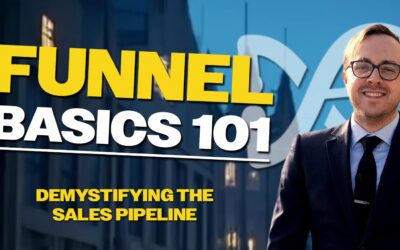When logging into any service powered by Microsoft Windows Active Directory, you’re commonly asked to enter your username. This is fine for your Windows desktop, which is smart enough (most of the time) to figure out which Domain you’re a member of, but in other cases, knowing your full user name including the Domain is critical.
For example: when setting up your new Samsung Galaxy S4 phone to connect to your Microsoft Exchange Account, you’re asked for the following settings:
- Email Address
- User Name (in the format DOMAINNAMEusername)
- Password
- Server Address
Here’s another example: when configuring your Outlook client at home to connect to your Microsoft Exchange Account – you’re asked to enter your username and password. In this case, Outlook has no idea which domain your user is a member of, and cannot do this work for you.
There are a variety of other reasons too, but here’s the gist of the idea:
A domain is the way Microsoft organizes groups of users within an enterprise. Every user must be a member of a domain. Larger organizations may have multiple domains which refer to different business units or security zones, but almost all small to medium businesses have only one domain so you only need to remember one name.
A user is the name of a user within a domain.
A username is the combination of the domain plus the username in the following format:
DOMAINuser
When a Microsoft application asks you for your “username” it’s asking you to type the full username including both domain and your user account name together as seen above.